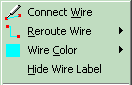
Wires can be customized for easier identification, look and feel, and general user preference. To customize a particular wire, or wires, select them with the mouse, and then access the following wire settings available in the Edit Selected Wires submenu of the Edit Menu (also available in the context menu available by right clicking on the wire itself).
Wire Context Menu:
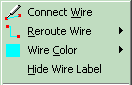
Edit Selected Wires Menu:
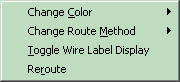
Menu Item Function descriptions:
Connect Wire – Attaches a new wire to this point (see Creating a New Wire)
Reroute Wire / Change Route Method – Reroutes the selected wire(s) in the selected method: (see Wires Preferences for more information on these methods)
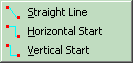
Wire Color / Change Color – Change the selected wire(s) color to the selected color:
 Other –
select this item to choose any color you’d like.
Other –
select this item to choose any color you’d like.
Hide Wire Label / Toggle Wire Label Display – Toggles the display of the selected wire(s) label(s).
Reroute – reroute the selected wire(s) in their current routing method.