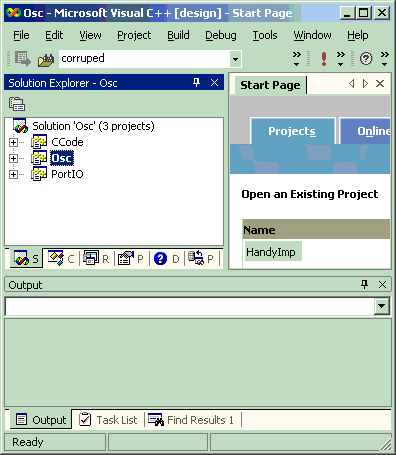
Visual Studio should now be open and it should have the Osc "solution" files open:
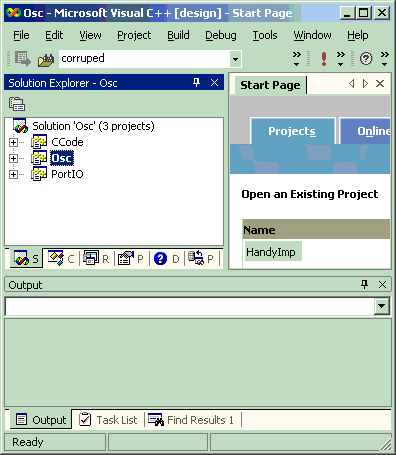
We see that there were actually three "projects" generated, a CCode project, an Osc project, and a PortIO project.
The CCode project contains "C Code".
If we compile and run the code as it is at this point we see the following:
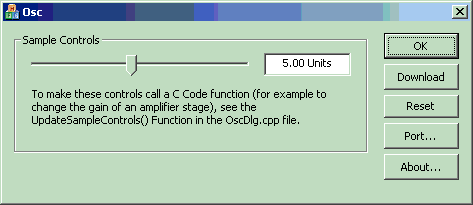
For a detailed description of the 5 buttons on the above window, click HERE.
Left click the "Port…" button and select the port that is connected from the PC to the Okika Development Board. This will allow communication between the OSC application and the development board.
Be sure to have a speaker or headphones plugged into the speaker jack on the Okika Development Board.
Then left click the Download button. The board will produce an audible 1000 Hz tone.
Left click the Reset button. The board will be reset and the 1000 Hz tone will cease.