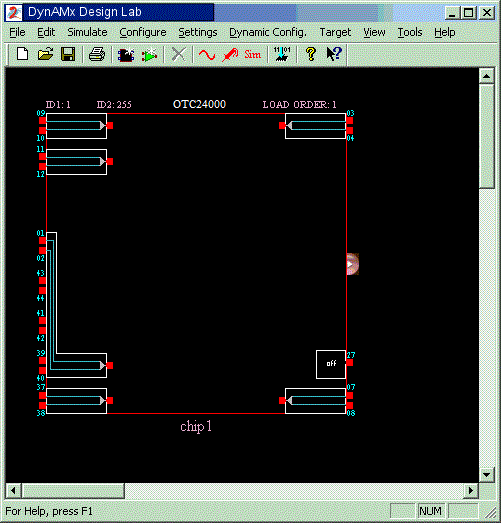
The main Screen of AnadigmDesigner®2 looks like the figure below when the tool is first invoked.
NOTE that the image below is a "hotspot image". Move the cursor over the image. Whenever the "hand" symbol is displayed, a left mouse click will bring up "popup" information on the item the cursor is over. (Click again to put the "popup" away.)
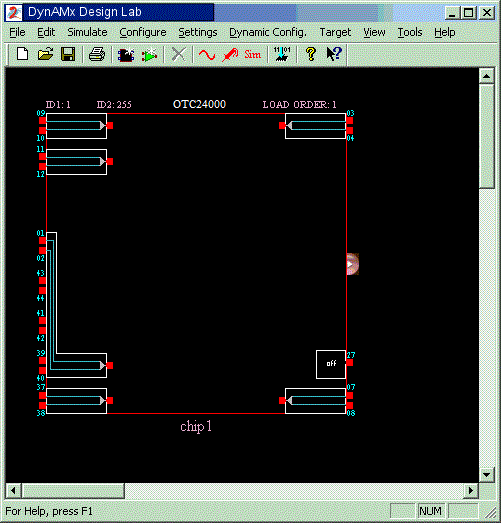
What you see in the above figure is a stylized view of an OTC24000 "chip". The numbers in blue around the edges are the actual pin numbers for the input and output signal paths. The pins are connected to "IOCells ". One can "double-click" on an IOCell to see its internal properties. IOCells have filtering capabilities and can be set to allow fully differential operation or single-ended operation.
Keep your eyes on the status bar (in the figure it says "For Help, Press F1") for helpful information while using AnadigmDesigner®2.