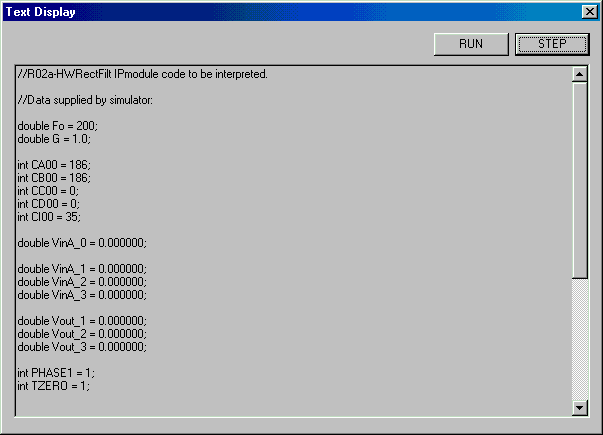
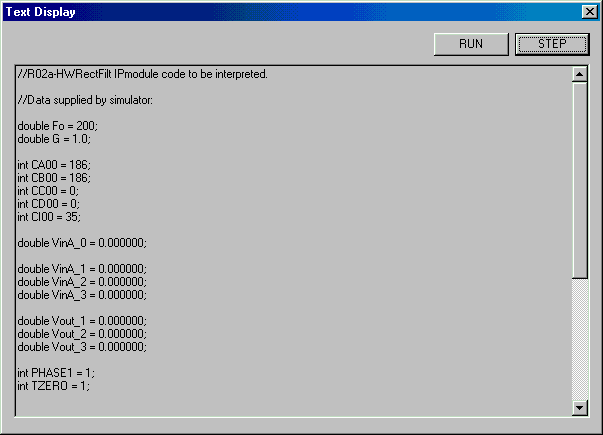
If the "Display Equations during Simulation Run" check box was checked in the "Setup Simulation" submenu of the Simulation menu, then windows similar to the above window will be displayed during the simulation. The data displayed is the equation data that is being fed to the C interpreter for the CAM listed in the first line of the display. This can be of value when one is designing new CAMs.
The "Step" button causes the simulator to proceed to the next step, i.e., displays the information for the next CAM that is being simulated. The displays cycle through all of the CAMs shown on the screen for each time step.
You can tell which iteration of the simulation you are on by looking at the main window's status bar (lower left corner of the window.)
The "X" or exit button also behaves as a "Step" command.
The "Run" button causes the display of equations to cease and simulation then proceeds uninterrupted at full speed. The check box in the "Setup Simulation" dialog box is cleared so that displays will not be generated for subsequent simulation runs unless you again check the box.