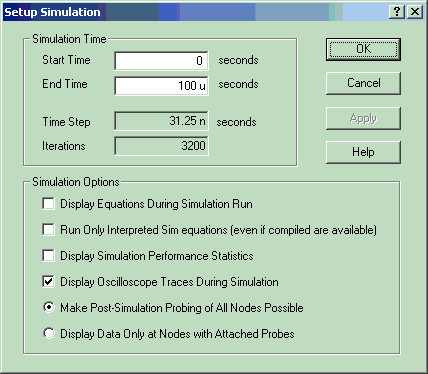
There are a number of options that can be set before running the simulation. They are described below. (Access this window from the Simulate Menu)
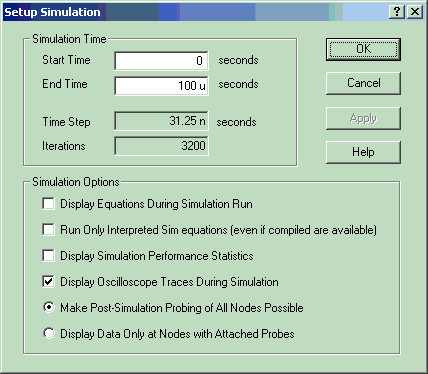
Start Time – The time that the simulation will begin
End Time – The time the simulation will end. This time must be greater than the Start Time
Time Step – The time step is an internally calculated number that is 1/2 of the fastest chip Sys clock cycle. This value is read-only.
Iterations – The number of iterations is calculated by: (End Time – Start Time)/Time Step. This value is also read-only
Display equations during simulation run – When checked the simulation equations and parameters will be displayed at each simulation step.
Run Only Interpreted Equations – When checked only the interpreted simulation code will be executed rather than the compiled versions.
Display Simulation Performance statistics – When checked the simulation performance statistics will be displayed after the simulation run.
Display Oscilloscope Traces During Simulation – When checked, the oscilloscope will display the traces of probed nodes immediately as the values are being produced during the simulation. This is the default.
Make Post-Simulation Probing of All Nodes Possible – When this radio button is selected, the simulator saves the data it generates at all output nodes. After a simulation run, the oscilloscope probes may be added, deleted, and moved about freely. The data stored at a node will be displayed on the Oscilloscope whenever a probe is attached to that node. The data continues to exist unless a change is made to the circuit such as moving a wire or deleting a CAM, etc. The data is not saved if AnadigmDesigner®2 is closed or if another circuit is read in. This is the default.
Display Data Only at Nodes with Attached Probes – When this radio button is selected, the only data that will appear on the oscilloscope will be data for nodes with oscilloscope probes attached at the time the simulation run is begun. After the simulation, the same data remains on the oscilloscope screen regardless of whether the probes are deleted, created or moved.
NOTE: These settings are saved with your circuit file.