
Signal generator probes are "attached" to signal generators. You can create a signal generator probe (and the signal generator itself) by using the "Create Signal Generator" submenu of the Simulation menu or by using the toolbar shortcut:

When a signal generator is being moved during placement, clicking the right mouse button will toggle the signal generator to become either single-ended or differential:
 or
or 
The signal generator probes can only be attached to contacts of IOcells as illustrated here:
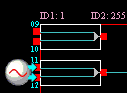
When a signal generator probe has been created, moving the mouse will allow you to select a node with the probe tip. Valid wiring sites will be highlighted as the probe is moved over the circuit objects. When the probe tip has been placed over a valid wiring site, clicking the left mouse button will attach the probe to the selected node. If the probe tip is not over a valid wiring site, clicking the left mouse button will delete the probe.
A probe that has been placed in the circuit can be moved by placing the cursor over the probe and doing a click and drag operation using the left mouse button. If the left-mouse button is released when the probe tip is over a valid wiring site, the probe will be attached there. If the left mouse button is released when the probe tip is not over a valid wiring site, the probe will be deleted.
If you place the cursor over a probe that is attached to a circuit node, then press the RIGHT mouse button, the signal generator that is attached to the probe will be displayed so that you can select wave forms and set various options.