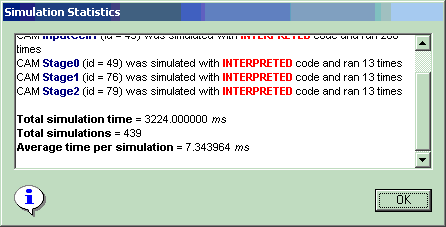
The simulation code defined in each CAM will normally have a functionally equivalent compiled version that runs from 10 to 50 times faster than interpreted code. This compiled version is generated when the AnadigmDesigner®2 software is released and will be executed when a simulation is done unless the user specifies via simulator options that the interpreted code should be used instead.
If the user wishes to know which CAMs have equivalent compiled versions, do the following:
Load the CAMs you wish to use into the AnadigmDesigner®2 workspace.
Under simulator options, check the Display Simulation Performance Statistics check box.
Run the simulation as you normally would and a message box similar to the following will pop up (the following example is from a circuit simulated with interpreted code only):
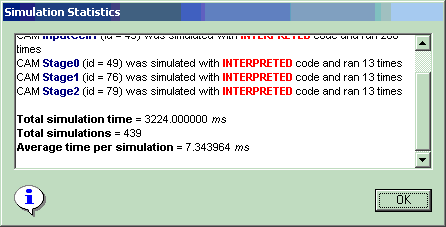
This message box provides the following statistical information to the user:
·The name and object id of each CAM (including IOcells), which was simulated, and whether the CAM simulation code was interpreted or compiled code was run, the number of times the CAM simulation code was executed and the internal object id of the CAM.
·Total time this simulation took in milliseconds
·Total number of individual executions of simulation code and the average time for each simulation.
Following is a second run with all modules running compiled code:
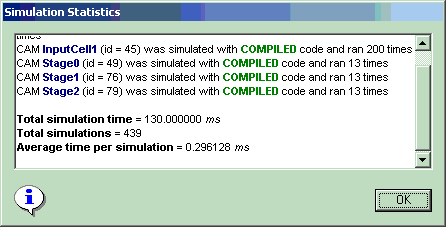
Note that the simulation time was nearly 25 times faster using compiled, rather than interpreted code for this example.