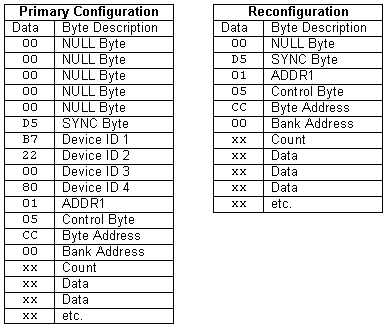
Write AHF File to Serial Port (Configure Menu)
This will bring up a file selector which will allow any Okika Hex File (AHF) to be selected. If the selector is then closed with an "OK", the configuration data in the AHF file will be sent immediately to the DynAMx on the development board. Note that the AHF data is passed directly to the development board without error checking just as it would be passed by a microcontroller in a working application.
Configuration File Types:
Okika DynAMx must be loaded using a Primary configuration format the first time they are programmed after power up or reset, and a Reconfiguration format for all subsequent programming. AnadigmDesigner®2 can write either of these two types of files.
Primary Configuration Format:
When an DynAMx is first powered up or reset, its memory is empty. The first time it is configured after one of these events, it must be programmed using the sequential, daisy chained procedure detailed in the User Manual (available from the Internet site http://www.OkikaTechnologies.com) and must be sent a Primary Configuration. The Primary Configuration contains an additional four byte Device ID code used by the DynAMx to verify that the data is intended for a particular type of device. It also loads the primary DynAMx address (ADDR1) into the DynAMx. Note that when you push the download button within AnadigmDesigner®2, it automatically inserts a development board reset command ahead of the new data and then sends a Primary configuration. The "Write AHF file to Serial Port" option does not reset the board. If you wish to send a second Primary configuration file to the development board, you must reset the development board yourself before doing so.
Reconfiguration Format:
Once an DynAMx has accepted its Primary configuration, the Device ID code is no longer used. The DynAMx will look for a SYNC byte followed by the address that was programmed into it during its Primary configuration. When it finds a match, it starts loading data just as it did for the Primary configuration.
| Configuration File Formats
|
NOTE:
If a Reconfiguration data set is presented to an DynAMx that has not yet accepted its Primary configuration, the DynAMx will signal an error when the Device ID Codes do not match. Similarly, if a Primary configuration is sent to an DynAMx that has already accepted its Primary configuration, it will either ignore the data or, if the data contains the byte sequence {D5, <ADDR1>} it will start a load operation and will generate an error if and when the data checksums do not match. See the User Manual for details.