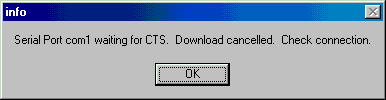
Serial Port Communications Problems
Try the following steps to get your serial port communicating properly with the evaluation board:
1. Run AnadigmDesigner®2 software and select the File/New menu item so that you have a new "untitled" circuit with one chip. (Note that although this circuit does not contain any CAMs or wires, it may be downloaded to the serial port just as any other circuit. Choosing "Configure/Write configuration data to Serial Port" will cause information to be transmitted via the selected serial port to the board / chip.)
2. Check all your connections – and ensure that the serial port you have connected to the evaluation board is the same that is configured in the serial port preferences.
3. Choose the "Configure/Write configuration data to Serial Port" menu item to initiate a configuration-download operation. Check and see what message you receive. Follow the suggestions given in the message (if any). If you don’t receive any suggestions – see if you received similar messages as shown below:
4. If you see the following message box:
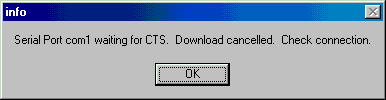
This means that the "Clear To Send (CTS)" signal is not being detected. No data will be transmitted to the chip until CTS is detected. CTS means that the device to which the serial port is attached is signaling that it is ready to receive data. AnadigmDesigner®2 asserts RTS. The evaluation board connects the RTS pin to the CTS pin. If the system says it is waiting for CTS, you have a valid serial port but the evaluation board does not appear to be connected to that port. You should check your connections. (Certain USB/Serial cables were not following standards established by UART device manufacturers so that the RTS signal showed up on the RTS pin 21 milliseconds after assertion instead of instantaneously. AnadigmDesigner®2 has been modified to work around this and other USB/Serial cable problems that have arisen recently.)
5. If you see the following message box:
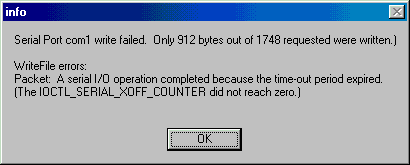
This means that the transmission was somehow interrupted. Pulling the serial port plug during transmission is one way to induce this situation.
6. If, after initiating the download operation, there is a 10-second delay and you then see the following message box:
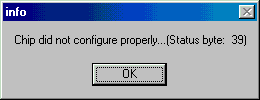
This means that you have a valid serial port and data was sent through it but no data was received back from the evaluation board. Normally, the evaluation board sends data back telling whether or not the chip on the board received the data and properly configured itself.
7. If you hear a bell followed by another bell within 1 second (assuming you have sound enabled), the download to the chip was successful and everything should be OK. (If your machine does not have sound generation capability, you can look instead for the appearance and disappearance of the hourglass cursor.)