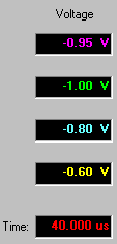activates the cursor function.
activates the cursor function.
The cursor is a vertical red line that spans the oscilloscope display. The cursor position updates the voltage readout for each channel. Clicking the left mouse button anywhere in the oscilloscope display area will move the cursor to that position. Dragging the cursor with the left mouse button pressed will update the voltage value. The cursor will remain at the position where the left mouse button is released.