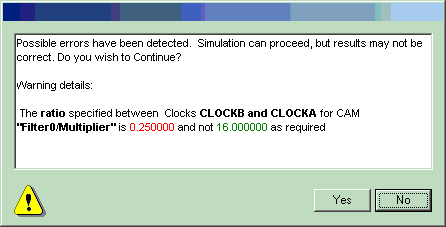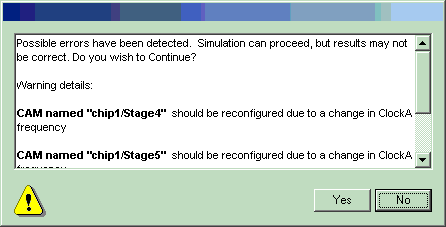
When the simulation is run, there are certain warning conditions that the simulator will flag for the user. These warnings can be ignored, but the resultant simulation may not run correctly. When these warning conditions are detected the user will be given a choice to continue or stop.
This warning shows that two clocks for a CAM are related by an incorrect ratio:
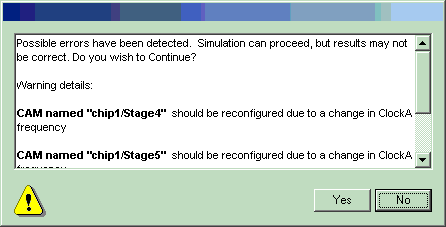
This warning shows that the chip clock was changed, but the CAM was not reconfigured via the dialog box: