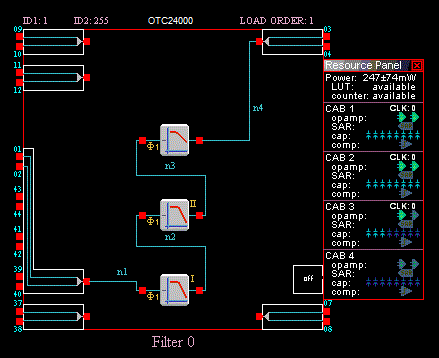
AnadigmDesigner®2 features innovative tools to help you manage the power consumed by your design.
Use the Resource Panel while designing
The Resource Panel can be accessed by clicking on the notch on the right side of the chip schematic. Once open it displays the design’s estimated power consumption. The Resource Panel is completely interactive and the estimated power levels change as the design changes (Power is always the first item listed in the Resource Panel):
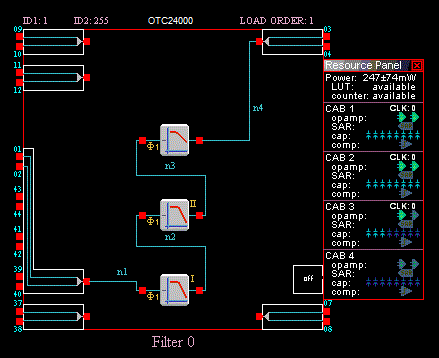
Note: Estimated power consumed is expressed in milliwatts (mW) and is a gross approximation (i.e. +/- 74mW in the above example).
Design for lower power consumption
The AnadigmDesigner®2 software also allows you to operate the OTC24000 device in a Low Power mode. In this mode all the Configurable Analog Module (CAB) circuits are biased for low power operation. The chip wide Low Power setting can be made through the Chip Settings:
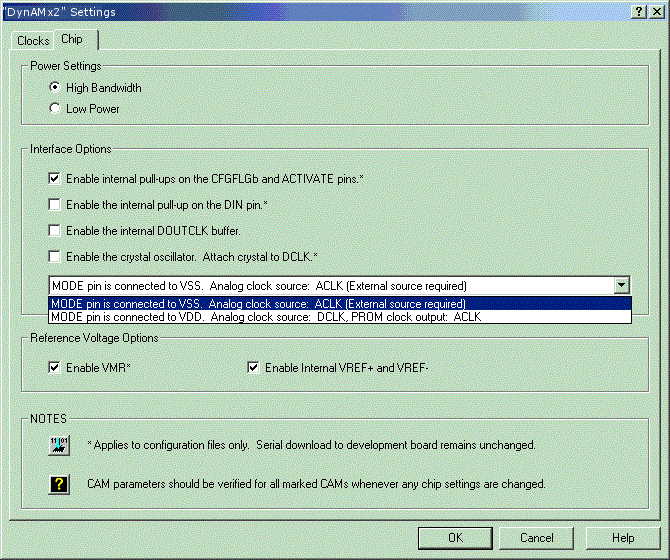
Note: It is important to realize that there are performance / bandwidth tradeoffs to be considered from using Low Power mode. Designs should be tested on the bench to ensure they work as desired in all cases.
Take advantage of the ‘Dynamic Sleep Mode’ of the OTC24000 device
For designs involving an external host processor (e.g. microcontroller), overall power consumption can be reduced significantly by dynamically putting the chip to sleep, and waking it up when needed.
See Also, Reconfiguring With C Code, C Code Sleep Function