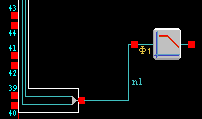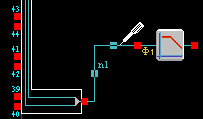
1.Move the mouse cursor on top of an existing wire, to the center of a vertical or horizontal segment of that wire. There should be a box the same color of the wire that appears in the center of each horizontal or vertical segment.
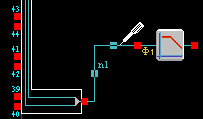
2.Once the mouse cursor has changed to vertical or horizontal arrows – press the left mouse button to grab the wire segment.
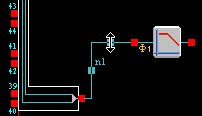
3.Drag the segment up / down (for horizontal segments) or right / left (for vertical segments) to the location desired. You cannot drag a segment on top of other objects, or directly on top of other wires. The cursor will change to signify this.
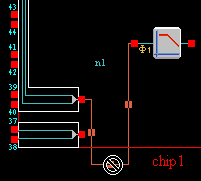
4.Once you have moved it to the desired position, release the left mouse button. If you try to place it in an invalid position, the segment will revert to its original position.