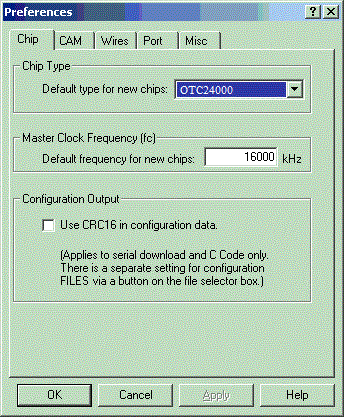
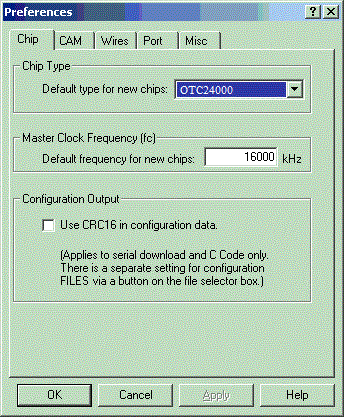
Default chip type for new files – Select the type of chip you work with most often. Whenever you open a new file, it will begin with one chip of the selected type.
Interrogate target board and autoplace chips – The target board will be interrogated over the serial interface. If it supports this feature, it will return a list of chips that are present. The chips will then be displayed on the screen with appropriate load order numbers. This will occur whenever a File/New operation is performed. If the board cannot communicate over the serial interface (it is powered down, the serial cable is unplugged, etc.) or the particular board being used does not support this feature, then one instance of the default chip will be placed instead.
Default frequency for new chips – Set the master clock frequency you want given to new chips. (1Hz - 40.0 MHz)
Use CRC16 in configuration data. – When the box is checked, CRC16 data bytes are inserted into all generated chip configuration bit-streams. The chip will then use the CRC16 data to error check the data it receives during a download. If this box is not checked, the CRC16 data is not generated and the chip does not do CRC16 input error checking when the configuration stream is downloaded to the chip.