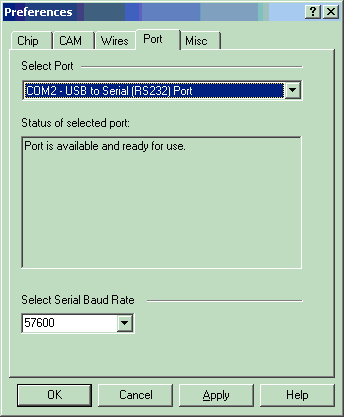
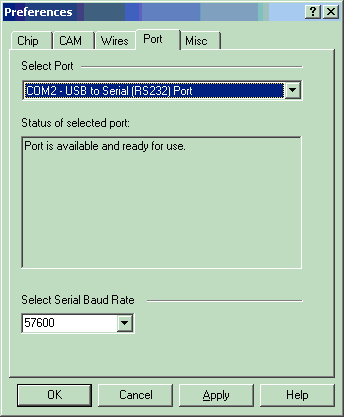
Select Serial Port – Select the serial port from the drop-down list. The list contains all COM ports found on your computer. It also displays the identifying information provided by the port hardware. Status of the port will be displayed, as well as possible suggestions on how to fix serial port problems (if any).
Select Serial Baud Rate – Select the baud rate for the serial port to use from the drop-down list. Note that Okika’s board is set to 57600 Baud and this is what should be used.