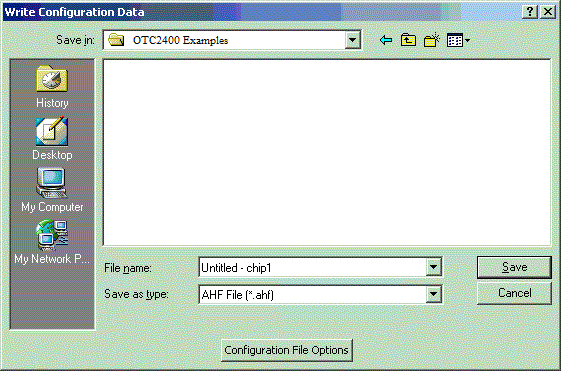
Write Configuration Data to a File
This brings up a File Selector window which will allow you to choose the file to which you wish to write configuration data.
NOTE: By selecting the menu option Configure / Write Configuration data to a File (selected chips only), only the highlighted, or selected chips’ configuration data will written to the file. Unselected chips will be ignored.
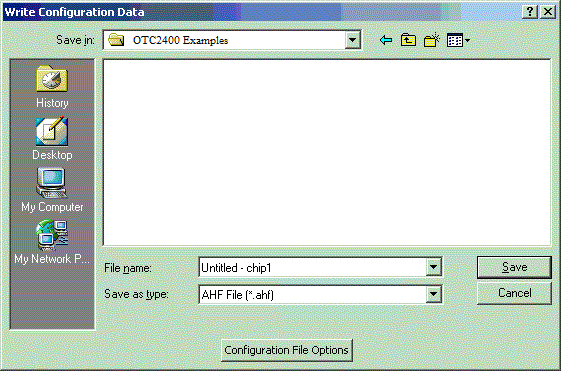
The File Selector also allows you to choose the type of file to write via the "Save as type" drop-down combo box:
The file selector also contains a button labeled "Configuration File Options" which brings up an options window which allows you to set advanced configuration options:
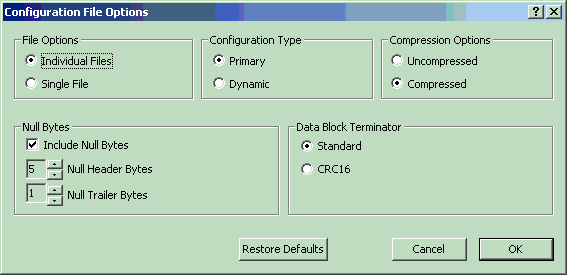
Individual Files - For a multi-chip circuit, each chip’s configuration data will be written to a different file.
Single File – For a multi-chip circuit, all data from all chips will be written to one file.
Primary – This will create a Primary configuration file which includes an instruction to load the chip ID.
Dynamic – This will create a Dynamic configuration file which will contain a chip ID that will be checked against the chip ID that was loaded by a Primary configuration file.
Uncompressed – No bit-stream compression will be done.
Compressed – Removes contiguous sets of five or more null (0x00) bytes from the configuration data stream resulting in smaller configuration files. This is appropriate only for primary configurations.
Null Bytes – Normal operation requires five null (0x00) header bytes and one null trailer byte for clock synchronization associated with chip configuration clocking.
Standard – CRC16 data is NOT generated.
Use CRC16 – CRC16 data is generated.
Restore defaults – Restore all Configuration File Options settings to the settings shown in the above image.